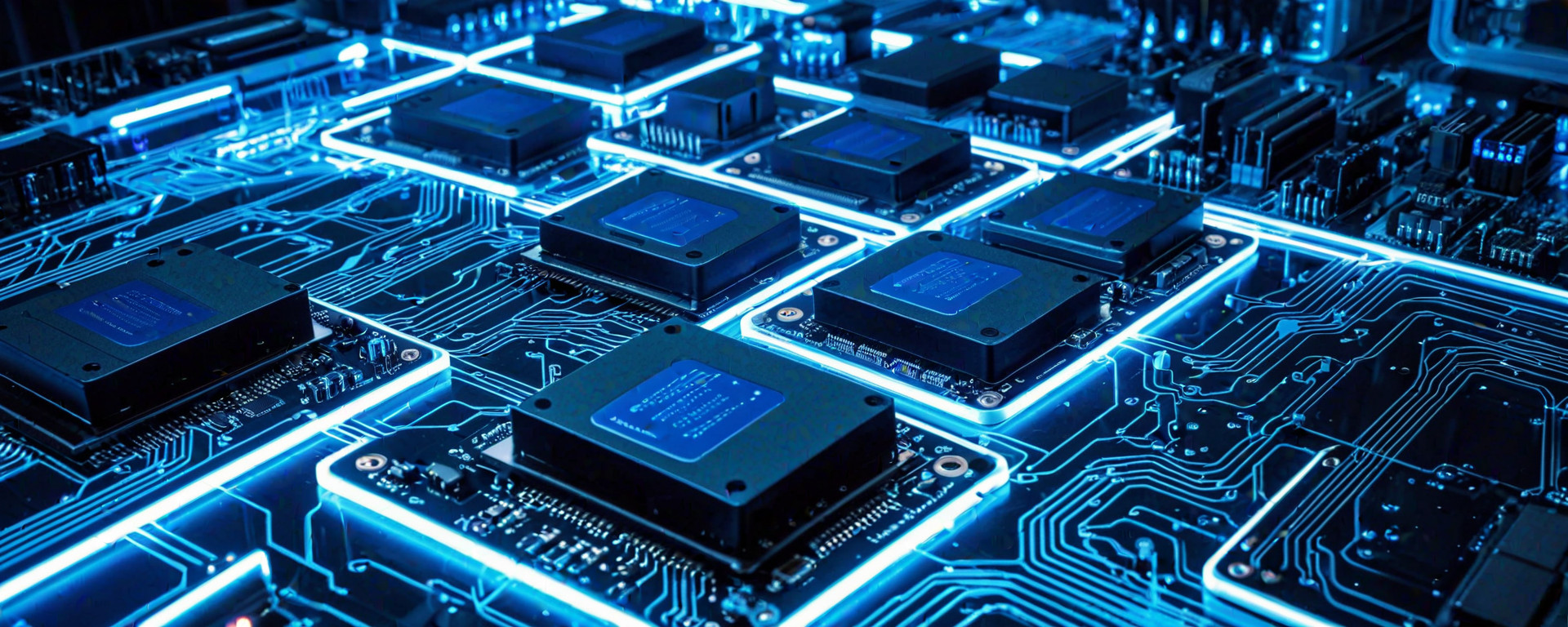Introduction to Solid State Storage
Solid state storage (SSD) has emerged as a transformative technology in the realm of data storage, fundamentally changing how computers operate and interact with their users. Unlike traditional hard disk drives (HDDs), which rely on spinning platters and mechanical read/write heads, SSDs utilize non-volatile flash memory to store data. This shift from moving parts to solid-state components brings a host of advantages that have led many users and organizations to adopt SSD technology.
The historical context of this transition is rooted in the limitations of HDDs. These drives suffer from mechanical wear over time, leading to slower performance as they age, and are more prone to physical damage due to their moving parts. Additionally, the latency introduced by the need for these components to physically move to read or write data significantly impacts overall system responsiveness.
The advent of SSD technology has addressed many of these issues, offering faster access times, greater durability, lower power consumption, and quieter operation. The transition from HDDs to SSDs is often referred to as a silent revolution because it quietly but profoundly enhances the user experience without requiring significant changes in hardware or software.
In this article, we will delve into the intricacies of solid state storage technology, explore its key features and benefits compared to traditional hard drives, examine technical specifications across various models, provide performance benchmarks, highlight real-world usage scenarios, offer troubleshooting tips for common issues, and conclude with a comprehensive FAQ section addressing frequently asked questions about SSDs.
Key Features and Benefits of SSD Technology
One of the most significant advantages of solid state storage is its speed. Due to their lack of mechanical components, SSDs can access data much faster than HDDs. This results in quicker boot times, rapid file transfers, and smoother application launches.
Faster Access Times
The latency or delay before an SSD can start reading from or writing to its memory is extremely low compared to the mechanical delays associated with HDDs. This means that data retrieval and storage operations are almost instantaneous.
Enhanced Durability
Beyond speed, SSDs offer superior durability because they have no moving parts. They can withstand drops, vibrations, and other forms of physical stress more effectively than HDDs, making them ideal for mobile computing environments.
Lower Power Consumption
Since SSDs do not require the power needed to spin platters or move read/write heads, they consume less electricity. This is beneficial for both laptop users looking to extend battery life and data centers aiming to reduce energy costs.
No Noise Emission
The absence of moving parts means that SSDs operate silently. Users no longer have to deal with the noise associated with spinning disks, which can be particularly noticeable in quiet environments or during nighttime use.
Technical Specifications and Performance Benchmarks
To understand how different SSD models perform, it's essential to examine their technical specifications closely. Key metrics include read/write speeds, capacity, endurance ratings, form factor compatibility, and interface type (SATA or NVMe).
Read/Write Speeds
| SSD Model | Sequential Read Speed (MB/s) | Sequential Write Speed (MB/s) |
|---|---|---|
| Western Digital Blue 1TB SSD | 560 | 535 |
| Samsung EVO Plus 2TB SSD | 540 | 520 |
| Crucial MX500 1TB NVMe SSD | 2100 | 1700 |
The above table showcases the sequential read and write speeds of three popular SSD models. Notice how NVMe-based Crucial MX500 outperforms SATA-driven Western Digital Blue and Samsung EVO Plus.
Capacity and Endurance Ratings
| SSD Model | Total Capacity (GB) | TBW (Total Bytes Written) Rating |
|---|---|---|
| Western Digital Blue 1TB SSD | 1024 GB | 356 TBW |
| Samsung EVO Plus 860 2TB SSD | 2048 GB | 720 TBW |
| Crucial MX500 1TB NVMe SSD | 1024 GB | 390 TBW |
The endurance rating, measured in Terabytes Written (TBW), indicates how much data can be written to the drive before it starts showing signs of wear. Higher capacity models generally offer better endurance ratings.
Real-World Usage Scenarios and Case Studies
The benefits of SSDs become evident when considering practical use cases such as gaming, video editing, or everyday computing tasks.
Gaming Performance Boost
- Rapid Boot Times: SSDs enable faster loading times for operating systems and games, leading to shorter wait periods between sessions.
- Smooth Gameplay Experience: With faster data access speeds, game assets load quicker, reducing lag and improving overall gameplay responsiveness.
Enhanced Productivity in Office Environments
- Faster File Access: SSDs allow quick retrieval of files stored on the computer, streamlining workflows for tasks such as word processing or spreadsheet analysis.
- Improved Application Performance: Multi-tasking becomes smoother with faster launching and switching between applications like Photoshop, Excel, and Outlook.
Troubleshooting Tips for Common Issues
Sometimes, SSDs may experience performance degradation or other issues over time. Here are some troubleshooting steps to address these problems:
- Check Firmware Updates: Ensure your SSD's firmware is up-to-date using manufacturer utilities.
- Run Diagnostic Tools: Use built-in tools provided by the SSD vendor to check for errors or wear conditions.
Frequently Asked Questions (FAQ)
Here are some common questions and their answers regarding solid state drives:
- Q: What is an NVMe SSD?
A: NVMe stands for Non-Volatile Memory Express, a high-speed interface used to connect modern SSDs directly to the computer's PCIe slot. - Q: Is it safe to format my SSD?
A: Yes, formatting your SSD is safe and recommended if you need to clear all data from the drive. However, ensure important files are backed up before proceeding.
This comprehensive guide aims to provide users with a thorough understanding of solid state drives, their benefits, technical specifications, practical applications, troubleshooting tips, and FAQs for enhanced user experience.