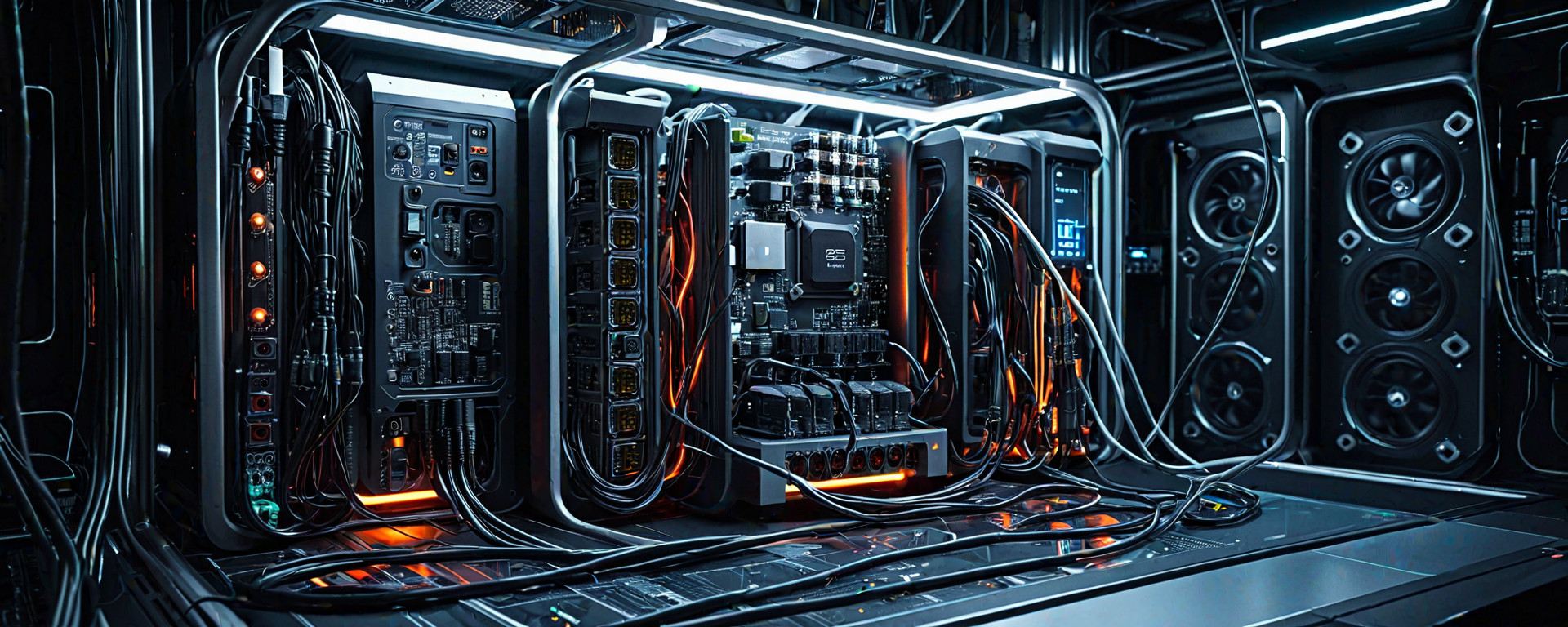Introduction
A computer power supply unit (PSU) is a critical component that supplies electrical power to other parts of your PC. It converts AC power from an outlet into usable DC power for components like your motherboard, graphics card, and storage devices. Selecting the right PSU is crucial for ensuring stable operation, efficient energy consumption, and overall system performance.
This article aims to provide a comprehensive guide on computer power supplies, covering everything you need to know about PC power from types of PSUs, key specifications, performance benchmarks, real-world applications, troubleshooting common issues, and frequently asked questions. By the end of this piece, you will have a thorough understanding of how to choose the best PSU for your specific needs.
Types of Power Supplies
When it comes to computer power supplies, there are several types that cater to different form factors and requirements:
ATX (Advanced Technology eXtended)
The ATX form factor is the most common type for desktop computers. It provides a standard size with multiple mounting points, making it easy to install in various cases.
- Key Features:
- Standard 150mm x 86mm size
- Multiple connectors for different components
- 24-pin motherboard connector and a separate EPS12V connector for high-end CPUs
- Pros:
- Wide compatibility with various motherboards and cases
- Supports multiple GPUs and high-performance components
- Cons:
- Larger size may be an issue for smaller form factor cases
- Bulkier compared to other types like SFX or TFX
SFX (Small Form Factor)
The SFX form factor is designed for small-form-factor (SFF) computers, offering a compact and efficient solution. It is typically 10cm x 6.4cm in size.
- Key Features:
- Narrower dimensions than ATX PSUs
- Can be mounted vertically or horizontally depending on the case design
- Supports a range of SFX and ATX power connectors
- Pros:
- Saves space in small cases, ideal for mini-ITX builds
- Lower noise levels compared to larger PSUs
- Cons:
- Limited power capacity compared to ATX units
- May not have as many connectors for high-end components
TFX (Tall Form Factor)
The TFX form factor is an evolution of the SFX, designed for compact yet powerful builds. It provides additional height and more power capacity than standard SFX units.
- Key Features:
- 12cm x 6.4cm size
- Supports both SFX and ATX connectors
- Higher wattage ratings for more demanding setups
- Pros:
- Larger power capacity compared to standard SFX PSUs
- More versatile connector options
- Cons:
- Slightly larger than standard SFX units, may not fit in some smaller cases
- Potential for increased noise levels due to size and airflow requirements
Key Specifications
When selecting a power supply unit (PSU), it's essential to consider several key specifications:
Wattage Rating
The wattage rating of a PSU determines its maximum capacity to deliver electrical power. Common ratings range from 450W to 1600W, with higher wattages suitable for more powerful systems.
- Recommended Wattage:
- Low-end builds: 450-550W
- Middle-tier setups: 650-850W
- High-performance systems: 1200W and above
- Considerations:
- Total power consumption of all components in your system
- Future-proofing for potential upgrades
Efficiency Ratings
The efficiency rating measures how effectively a PSU converts AC to DC power. Higher ratings mean less wasted energy and better heat management.
- Ratings:
- 80 Plus White: 82% efficient at 20%, 50%, and 100% load
- 80 Plus Bronze, Silver, Gold, Platinum, Titanium: Increasing efficiency levels
- Benefits:
- Better energy consumption for reduced electricity bills
- Lowers operating temperatures and noise levels
Certifications
Certifications like EPEAT (Electronic Product Environmental Assessment Tool) and RoHS (Restriction of Hazardous Substances Directive) ensure that the PSU meets environmental standards.
- EPEAT: Awards bronze, silver, or gold levels based on sustainability criteria.
- RoHS: Ensures no harmful substances are used in manufacturing.
Connector Types
A PSU must provide the necessary connectors for your components. Common types include:
- Molex (4-pin): Legacy power connector, widely used but becoming less common with modern motherboards.
- SATA Power Connectors (15-pin): Used to supply power to hard drives and SSDs.
-
- Ethernet Cable: Not a PSU connector type, but essential for network connectivity in some builds.
- PCI-E Power Connectors (6/8-pin): High-power connectors used primarily for GPUs and high-end CPUs.
- ATX12V Connector: Main power connector for the motherboard.
- Fan Headers: Additional headers to connect case fans or auxiliary cooling components.
Compatibility Considerations
Selecting a PSU requires careful consideration of compatibility with your system's form factor and component requirements.
- Cable Management: Ensure the PSU has enough cable length for proper routing in your case.
- Expansion Space: Check if there is sufficient space within the case to accommodate larger PSUs without obstructing airflow or other components.
- Cooling Solutions: Consider the cooling requirements of high-performance systems, such as liquid-cooled GPUs or CPUs.
ConclusionModular vs. Non-Modular PSUs
Selecting between a modular and non-modular PSU depends on your specific needs:
- Non-Modular:
- All cables are permanently attached to the PSU.
- Pros:
- Simpler setup process
- Inherently cheaper than modular options
- Cons:
- Limited cable management flexibility
- Potential clutter inside the case with unused cables
- Pros:
- All cables are permanently attached to the PSU.
Modular:
- Cables can be selectively connected as needed.
- Pros:
- Better cable management
- Easier to upgrade or change components in the future
- Cons:
- Slightly more expensive than non-modular units
- Potential for loose connections if not properly managed
- Pros:
Noise Levels and Acoustics
PSU noise levels can significantly impact your system's overall experience. Key factors include:
- Fan Size and Speed: Larger fans spinning at lower speeds generally produce less noise.
- Airflow Design: Efficient airflow through the PSU helps reduce internal temperatures, leading to quieter operation.
- Noise-Cancelling Technologies: Advanced features such as fluid dynamic bearings (FDB) or silent mode fans can minimize operational noise.
Reliability and Lifespan
A high-quality PSU is crucial for long-term system stability. Key indicators of reliability include:
- Metal Chassis: Solid metal construction provides better durability compared to plastic casings.
- Redundant Power Supplies (RPS): Some PSUs offer redundant power supplies, which can help maintain system stability in case one PSU fails.
- Warranty Length and Coverage: Longer warranties and comprehensive coverage often indicate higher quality and reliability.
Finding the Right PSU for Your Build
To find a suitable PSU for your build, consider the following steps:
- Determine Power Needs: Calculate the total power requirements of all components in your system.
- Evaluate Efficiency Ratings: Choose PSUs with higher efficiency ratings to ensure better performance and lower heat generation.
- Check Compatibility: Ensure that the PSU fits within your case dimensions and provides necessary connectors for all components.
- Budget Considerations: Compare prices of modular versus non-modular options, considering long-term benefits like cable management and upgradeability.
Tips for Installing a New PSU
Proper installation is essential to avoid damage or improper operation. Follow these tips:
- Grounding: Ensure proper grounding of the PSU inside your case to prevent static electricity from damaging components.
- Cable Management: Organize cables neatly using cable ties and routing channels to improve airflow and aesthetics.
- Fan Installation: Position fans strategically for optimal cooling, ensuring they do not obstruct other components or impede airflow.
Conclusion
Selecting the right power supply unit is crucial for any computer build. By considering factors such as form factor compatibility, connector types, noise levels, and reliability, you can ensure that your system operates efficiently while minimizing potential issues down the line. Taking time to research and choose a high-quality PSU will greatly benefit both short-term performance and long-term stability.